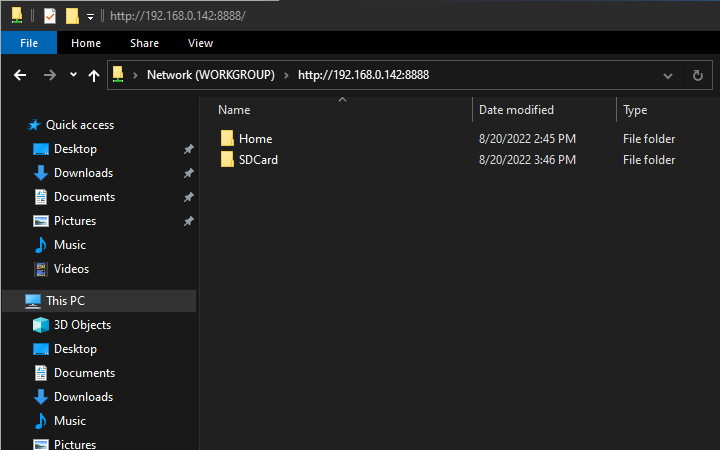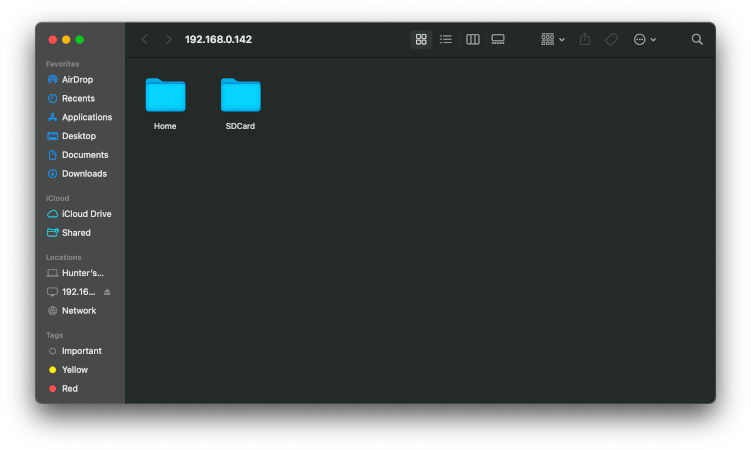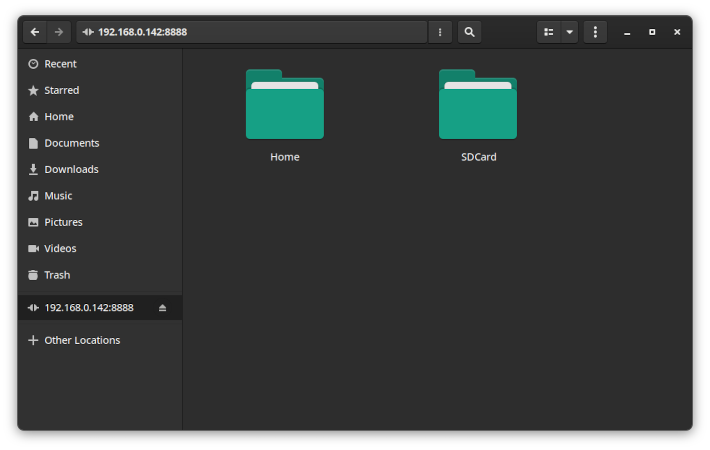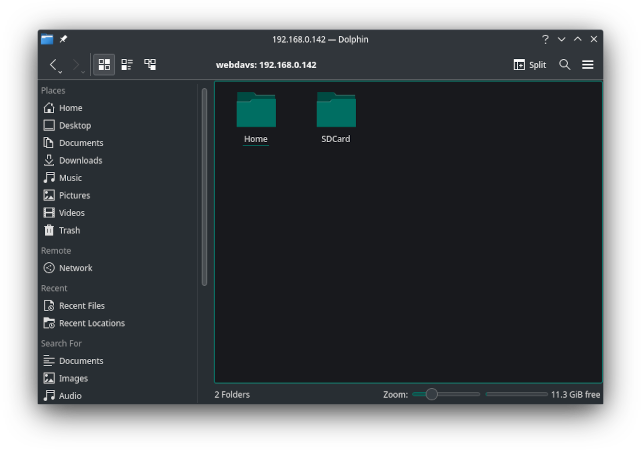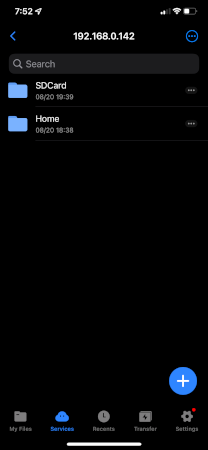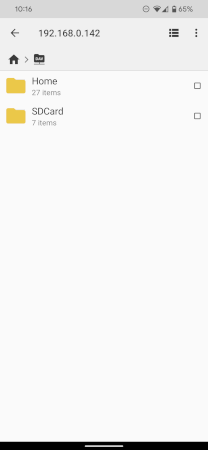Upload, download, and manage your files from any other device on your network.
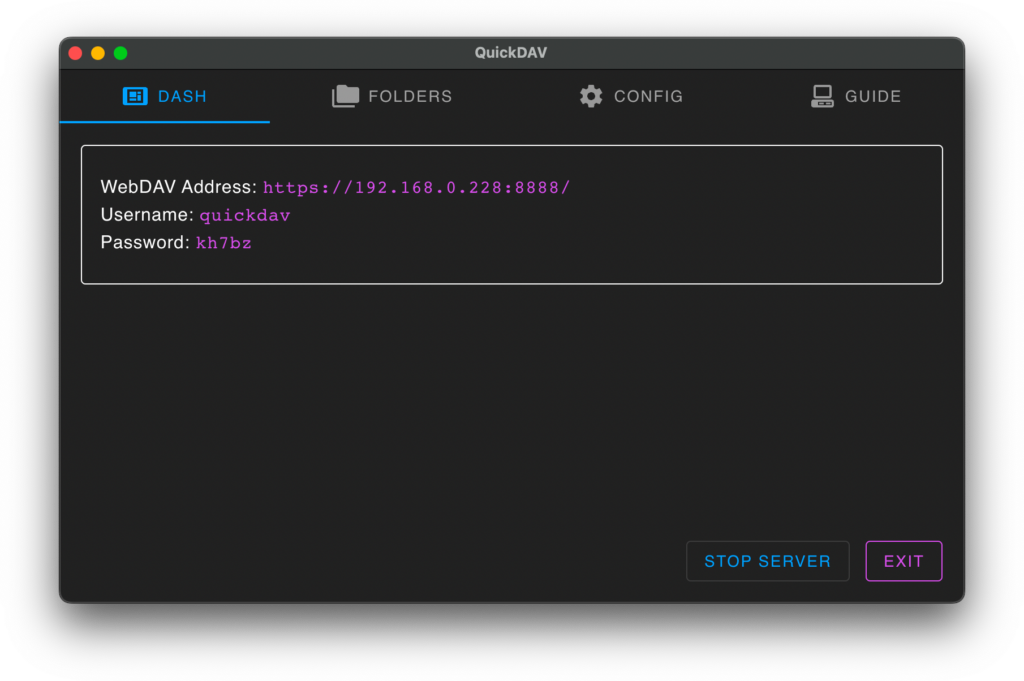
The QuickDAV dashboard shows the status of your file share. A new password is generated when you open QuickDAV for easy and secure connections.
QuickDAV lets you easily select which folders to share. If you’re allowing a friend on your device, you can share only the folders you want with them.
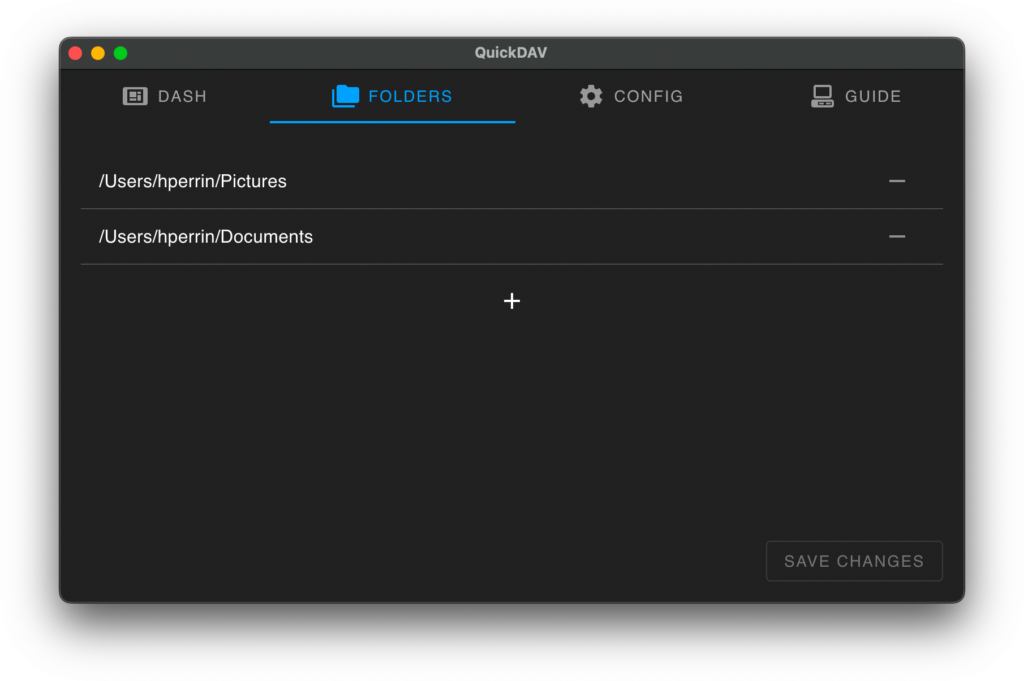
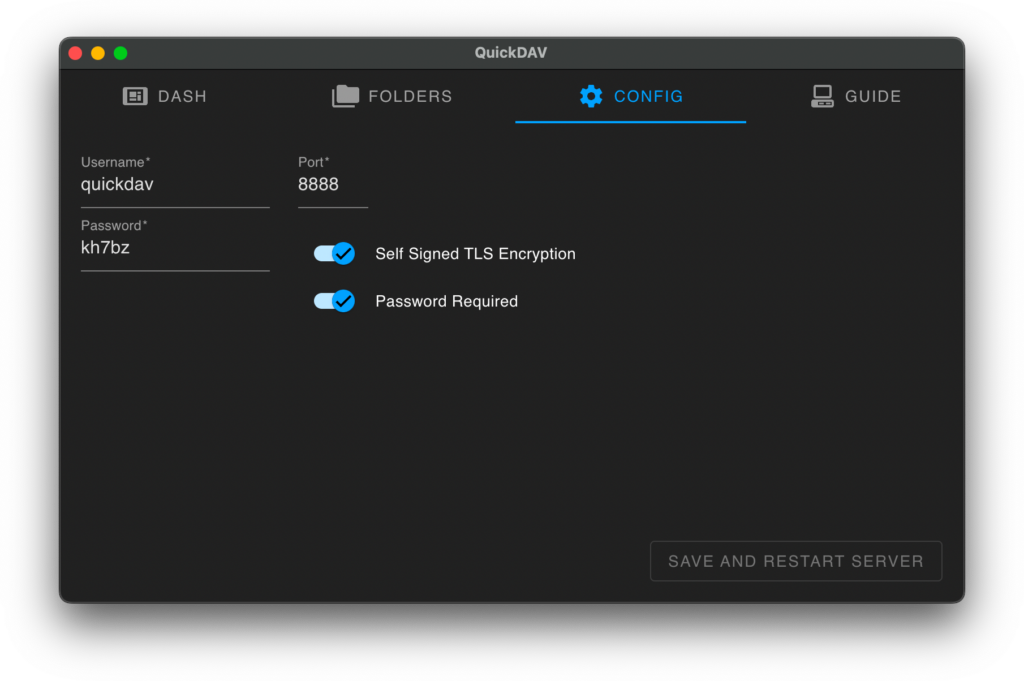
QuickDAV’s configuration puts you in control of your shares. QuickDAV creates a self-signed TLS certificate to encrypt your uploads and downloads, providing industry level security.
QuickDAV’s connection guides will get you connected no matter what device you’re using.
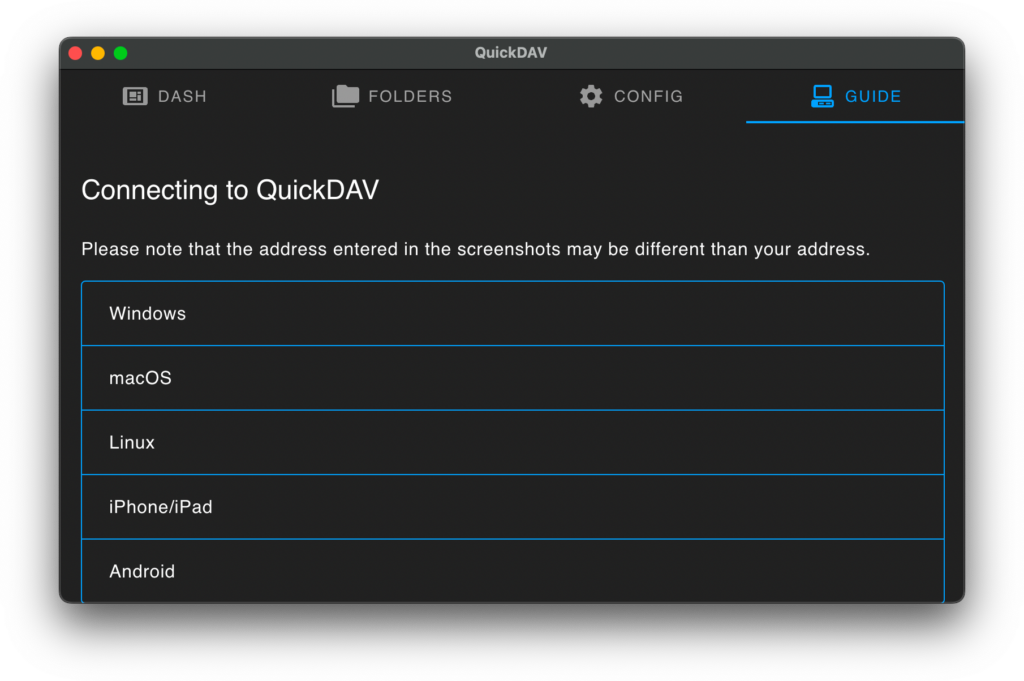
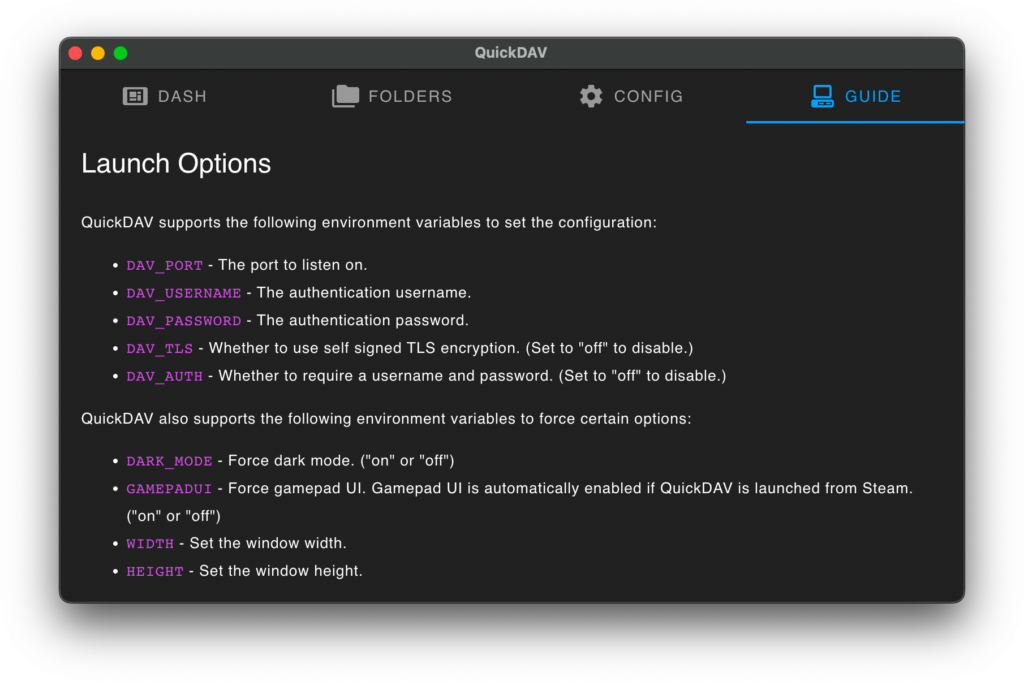
QuickDAV supports a number of launch options in case you need more advanced control.
QuickDAV Works Everywhere
QuickDAV uses the universal, trusted WebDAV protocol to allow easy uploads and downloads from any device you may need.
QuickDAV is Easy
There’s no configuration needed. Just open the app and you’re ready to go. Since QuickDAV uses the WebDAV protocol, there’s already a client built in to every computer, and there are free clients available for your mobile devices too. You can even use your web browser to manage your files.
QuickDAV is Fast
There’s no outside server, so your files never leave your own network. QuickDAV is as fast as your WiFi or network cable. Even if your network loses internet connection, QuickDAV can still transfer your files.
QuickDAV is Open Source
QuickDAV, the app, is an open source launcher for our open source Nephele WebDAV Server, built with our open source Svelte Material UI. So the app and server included in QuickDAV are entirely open source SciActive projects. You can freely inspect, modify, and distribute the source code for QuickDAV and its server. If you want something like QuickDAV, but designed for dedicated servers, check out nephele-serve, the open source, command line Nephele launcher.